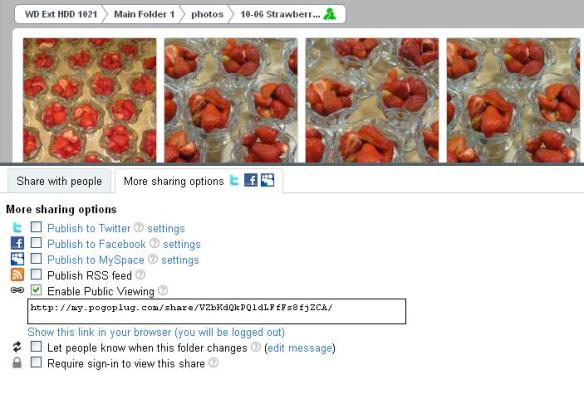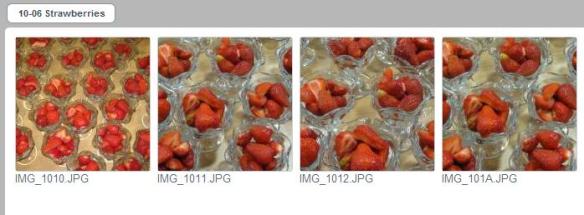As promised in my previous post, here is the text to initiate the institutional Openness Community. It was originally intended as an email, hence the request to email me in response – but interested people can add comments, tweet me, or email me.
Openness Community
I am currently creating a community to work collectively on the concept of openness in education. The intention is to develop an Open Educational Practice (OEP) within the community that can then be shared more widely. However, this is not a theoretical exercise, I’m interested in putting this into practice to create new and use existing resources, working openly.
To achieve this vision we will need to examine areas including
- the production of Open Educational Resources (OER) and Open Courseware (OCW),
- how to produce material to open standards for re-use by others,
- how we would want to license such material under a Creative Commons Licence,
- examine what software and services to use for production and hosting,
- how to re-use existing OER appropriately,
- where and how to access open resources including open textbooks,
- the sharing of useful generic and subject specific resources including the creation of resource directories,
- defining appropriate quality controls for production and prior to consumption.
The community can start from the foundations of the work of
- UNESCO Open Educational Resources,
- The Cape Town Open Education Declaration,
- The Open Courseware Consortium, and
- Open Educational Quality Initiative (OPAL).
There are a number of toolkits, frameworks and publicity materials available that we can use to inform and develop our practice. In addition, there are some significant ongoing research projects including those funded by the JISC and HEA that we can draw upon, as well as various experts and advocates in the subject.
The intention is that this is a grassroots community, pulling together like-minded individuals to create something larger than its constituent parts and furthering the mutual interest of openness across the campus and, hopefully, beyond.
Some areas where I personally would like to see experimentation might include
- development and delivery of a course that uses only Open Content and OER as an example of potential,
- providing a Massive Open Online Course (MOOC) within 12 months,
- development of a peer reviewed Open Journal,
- development and running of an Open Conference within 12 months,
- producing an open textbook.
If you have a passion for, interest in, or useful practical knowledge of openness in education and would like to be involved in shaping the direction of this community, please drop me an email in the first instance. I will draw up a list of participants and convene an initial meeting and we will take things from there.
Kind regards
Mark Morley