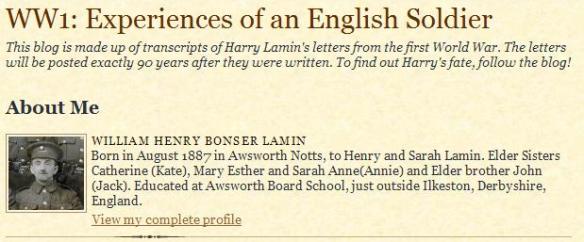This post has been written primarily to support a session about blogs for the November 2008 Teaching 2.0 Circle at The University of Sheffield.
Further information about blogging at The University of Sheffield and the Teaching 2.0 Circle is available on the Good Practice Wiki.
Presentations
Visual representation of blogging
More detailed presentation about blogging in education
Useful Links
What are blogs? What is blogging?
A blog is a website that can be individually edited using just a web browser. It consists primarily of periodic articles, most often in reverse chronological order. Whilst blogs can contain photos or media, they are primarily focused on the easy ability to post written thoughts. Typically, a blog ‘post’ can be ‘commented’ on by others, allowing for a dialogue on the topic of the post. This allows a system of ‘peer review’ to be used in education.
Things to remember about blogs:
- Everything you post is public
- It goes everywhere with you
- It’s easy to find using Google
Tools for blogging include:
As always one of the best explanations of read/write web technology is available via a Lee LeFever ‘Plain English’ video from the CommonCraft Show:
A Robert and Maryam Scoble presentation gives amusingly presented pointers about blogging:
- Blog because you want to
- Read other blogs
- Pick a niche you can own
- Link to other blogs
- Admit mistakes
- Write good headlines
- Use other media
- Have a voice
- Get outside the blogosphere
- Market yourself
- Write well
- Expose yourself
- Help other people blog
- Engage with commenters
- Keep your integrity
The full presentation can be seen:
But has blogging had its day? Well according to Wired Magazine article, ‘Twitter, Flickr, Facebook Make Blogs Look So 2004‘, yes. I don’t think that’s the case. There is very much a vibrant blogging community, and the good outweighs the bad. Certainly blogs have great potential for educational use. (And blog posts can still be the number one returned item in a Google search, mine are.)
Educational Uses
Will Richardson writes a blog called Webblog-ed and has written a book:
† Richardson, W., (2006) Blogs, Wikis, Podcasts and other Powerful Web Tools for Classrooms, Sage Publications Ltd.
The following contains some useful extracts from the book for what we’re considering.
Research has shown that blogs can †(p20):
- Promote critical and analytical thinking
- Be a powerful promoter of creative, intuitive, and associational thinking
- Promote analogical thinking
- Be a powerful medium for increasing access and exposure to quality information
- Combine the best of solitary reflection and social interaction
Blogs allow for a wider participation beyond the institutional boundaries. They provide a useful archiving process for learning and interactions for the student. Using blogs can enhance the development of expertise in a particular subject: students blogging on a subject tend to focus their research and writing activities specifically to a topic leading to greater expertise. Combined with the archiving process, this can develop into a useful database-like resource for the student. The use of blogs can allow students to develop the newer literacies for an information society; where analysis and managing of information is a critical skill. †(p28)
A spectrum of the different blog post types has been proposed †(p32):
| Post Type | Comment |
| Posting assignments | Not blogging |
| Journaling | Not blogging |
| Posting links | Not blogging |
| Links with descriptive annotations | Not blogging, but getting close depending on the depth of the description |
| Links with analysis that gets into the meaning of the content being linked | A simple form of blogging |
| Reflective, metacognitive writing on practice without links | Complex writing, but simple blogging – commenting would probably fall in here |
| Links with analysis and synthesis that articulate a deeper understanding or relationship to the content being linked and written with potential audience response in mind | Real blogging |
| Extended analysis and synthesis over a longer period of time that builds on previous posts, links, and comments | Complex blogging |
.
Whether you or your students become bloggers, blogs are already an important source of information for studies. Therefore, there is a requirement to evaluate their content for accuracy and trustworthiness; after all this is all unedited comment. Steven Downes says you need to determine for yourself who to trust. Evaluating and developing this trust take time, something that students may not be used to having to do. Whilst suggestions have been made about how to evaluate the credibility of a blogger, I personally believe that you have to develop a ‘feel’ for the quality of the content yourself, though this is something you could discuss with your students. †(p38-38)
Importantly, I think that for students to relate to the significance of blogs and blogging you as an instructor have to engage with them yourself. This may be identifying and following some blogs regularly in your own subject area, participating in the commenting process, running your own blog(s), developing and practising the analysis skills required to evaluate the quality of other people’s blogs.
Blogs – What to include
What to have in the sidebar
Basics
- Categories
- Blogrolls
- Recent posts
- RSS Feeds
- Site Search
- About Page
Other stuff
- Email subscriptions
- Top 10 Most Popular or Favourite Posts
- Widgets
The generally considered advice for the different types of posts are:
News Posts – News posts usually take about 10-20 minutes to write.
Regular Posts – Regular posts should account for more than half of your posts taking between 45 minutes and 2 hours to write.
Great Posts – These are the posts which your readers will really enjoy and find very useful. These posts generated :
- Much more comments than normal
- Much more links than normal (i.e. trackbacks)
- Much more social votes than normal (i.e. diggs and stumbles)
Because of social votes and incoming links these posts increase traffic to your blog in the short term and in the long term they bring a lot of traffic via search engines.
These posts take time to write; they are research-led, so some effort has to be put in researching the subject. This takes several hours or even days. The majority of people don’t want to dedicate the effort to creating these information posts, and that is why they are popular with readers. Effectively you’re doing the hard work for your readers.
Against this more considered advice, I tend to spend all my blogging time on my Never Mind the Pedagogy blog creating this final class of blog posts.
Making your blog more successful
To increase the usefulness of your blog you need to increase the about of traffic (readers) to your site. This is all about optimization. More traffic means more interaction, more comments and discussion, which increases your credibility.
The following is taken from a presentation by Rohit Bharagava:
Social Media Optimization
This is a process of optimizing your blog to be more visible in social media searches and sites, easily linked by other sites, and more frequently discussed online in blog posts and other social media.
We need optimization because there is an increase in ‘noise’ online. Human filtering is a key component in the way we’ll be working from now into the future, call it the wisdom of crowds. This allows you to access the long tail of interest.
Five basic rules for Optimization:
1. Increasing Linkability
- Update your content as often as possible
- Create sticky content features – Downloads, Lists/Rules
- Use catchy headlines and branding
- Follow the Permalink conventions
2. Make Tagging and Bookmarking easy
- Use quick buttons to let people save your blog to any social bookmarking tool they use
- Add relevant tags to each blog post so these posts can appear in aggregations listed by keyword on sites like Technorati
- ‘Claim’ your posts first by bookmarking them in delicious
3. Reward Inbound Links
- Display trackbacks, comments on your blog automatically
- Add a list of ‘blogs that link here’ or ‘recent comments’ to feature contributors to your blog more highly (and therefore potentially send more of your traffic to them)
- Offer thanks by adding comment to a linking blog post or directly thanking linkers
- Add links to further thoughts as updates on your original post
4. Help Your Content Travel
- Syndicate your content in RSS and provide direct links for visitors to subscribe
- Offer email subscriptions to content through services like Feedburner
- Don’t be afraid to submit your own posts to sites like Digg or Marktd, assuming the content is relevant (relevancy is key)
- Tell other bloggers about your blog or a recent post – especially bloggers you admire
5. Encourage the Mashup
- Choose a Creative Commons licence for your content
- Find blog networks that can help you distribute your content and fit the premise of your blog
- Pursue guest author or contributor arrangements with blogs in your industry to spread the word about your blog
The full presentation:
Interesting Blog Example
WW1 blog
This interesting use of blogging was highlighted on various BBC Radio programmes.