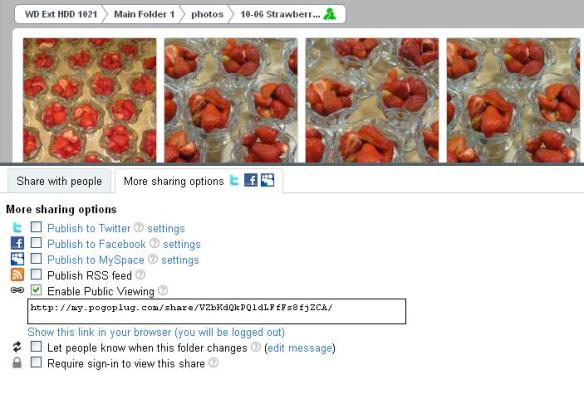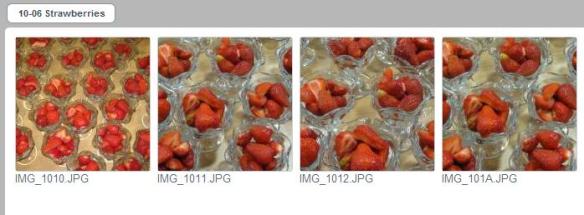I’ve been considering the area of information storage for a while now. As we go about our ordinary lives (both personal and work lives) we accumulate lots and lots of files; photos, videos, documents, etc. There are plenty of online cloud solutions available that could be used to store these: photo hosting sites, video hosting sites, or just plain file storage solutions. I have a track record of producing and hosting content directly online; and being willing to combine multiple different free services, keeping track of them all. However, whilst investigating some of the more comprehensive functions of such services, I was surprised at the rapid ramping up of costs beyond the initial level. To some extent it is the ease of access and backup facilities that you’d be paying for, but these costs would soon mount up. I wondered whether the majority of people I’m looking at solutions for would be willing to go down this paid for route, even though I am seeing an increasing number of them becoming mindful of backup, loss, retrieval and sharing of data and information.
So are there any other possible solutions? It occurred to me that if I was starting out to provide a file store solution now, would I come up with what I’ve been using previously? Well possibly not. So when I’m considering the topic I need to think radically with a clean sheet of paper what would be the combined ‘best’ and ‘cheapest’ solution available.
It appears from a quick ‘straw-poll’ of a broad cross-section colleagues that their requirements seem to include:
- easy access from work and home (and probably anywhere else)
- large enough disk space for their needs & this can be quite large
- ability to share files
- 2-way file synching
- ‘Dropbox’ type functionality
- store a range of different file types
- fast access
- easy to use
- potentially stream media files
There seems to be a big use of internal HDD for storing work, external HDD for backing up, pen drives for transporting and sharing work (particularly presentations), and services like ‘Dropbox’ for multi-location access and sharing files. There is less use of centrally provided file storage for a number of reasons. Also there’s a need to reduce the CO2 impact of services. Can this be built into the solution?
It’s true that some of the online file drop/store/share services fulfil some of these requirements and could well meet the needs of several people. However, from my perspective, there are limitations. The biggest of these is the space limitation. Generally, you get a limited initial free file store of perhaps a couple of GB; equivalent to a pen drive for transferring files between work, home and other locations. After that, monthly costs quickly being to accrue with for example 50GB of space costing of the order of $10/month and 100GB costing say $20/month. Even that seems to be a limited amount of space for my needs.
If there was a more de-centralized model with individuals taking more control and responsibility, would it lead to greater support requirements? Or could it mean putting fewer resources into maintaining standard services and innovating more elsewhere?
Well thinking along these line I’ve come up with some solutions that might do just be the answer. But this post is already too long, so I’ll leave the details until next time.
What I’m thinking about is using a plug computer server solution with a (or multiple) connected external HDD and an Ethernet connection to their home Internet connection to host their own file store (NAS – Networked Attached Storage), backup and synching service, that they can use to access content over a browser with an Internet connection from anywhere and any device. 1TB of USB external HDD storage costs about £50 currently.
This would meet many of the requirements expressed by colleagues. Of course advice has to be given about using these services, and retaining integrity of data, hard disk failure, etc.