The PETE&C Tuesday Morning Keynote: Chris Lehmann:Chris Lehmann is the Principal at the Science Leadership Academy in Philadelphia. http://scienceleadershi…
Vodpod videos no longer available.
The PETE&C Tuesday Morning Keynote: Chris Lehmann:Chris Lehmann is the Principal at the Science Leadership Academy in Philadelphia. http://scienceleadershi…
Vodpod videos no longer available.
Had a look at Steve Wheeler’s Slideshare presentation about New Smart Devices for Learning today, and it’s well worth sharing here:
TED, which stands for Technology, Education and Design, though the scope has broadened out over the years, is undoubtedly the most significant site of its kind. It hosts a multitude of categorized videoed presentations by respected people from all kinds of fields covering a host of topics. TED has the taglines “Ideas worth spreading” and “Riveting talks by remarkable people, free to the world“. If you’ve never seen it, I thoroughly recommend spending some time investigating it in much more detail. I’ve been using it for some years.
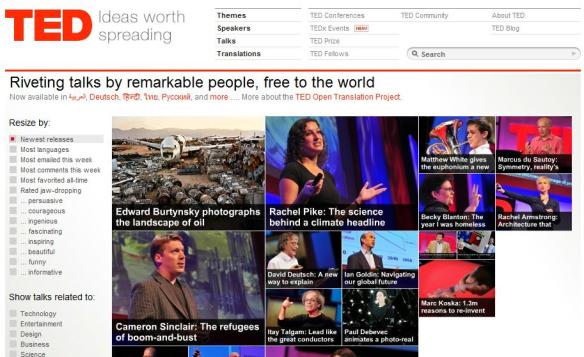
FORA.tv is a similar site to TED. It too has videos of presentations, and discussion, given by noted people. Its tagline is “Fuel the Enlightenment“. I was rather pleased when I stumbled upon it. Also worth spending some time browsing the content.
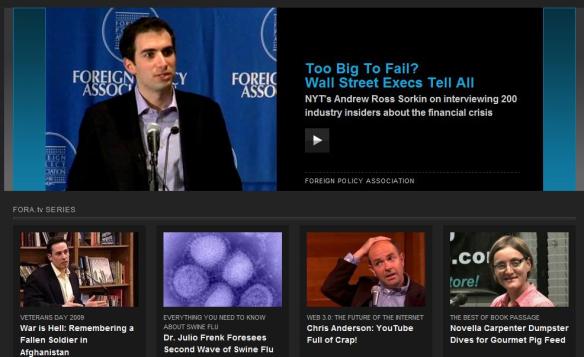
I saw Ignitecast this week and immediately became excited. This looks like something that I could really make (a lot of) use of. Ignitecast allows the combining of various media into a presentation, screencast, slideshow, an online course, broadcast video, and more. These then get uploaded to the Ingitecast site for free, allowing sharing across the web, or within an intranet. These can be embedded in multiple other online places. You can also uploaded them to YouTube.
In addition, you can publish to files:
Interestingly, this should therefore allow the easy creation of video podcasts for iTunes circulation. Something I intend experimenting with sometime soon(ish).
To use Ignitecast, you need to register and download the scateignite software and there are three versions to choose from:
There’s an Ignitecast that explains things a little better.
I haven’t had time to create with Ignitecast yet, but I can’t wait to get my hands dirty. When I do, I’ll show you via this blog.
Yesterday I found this presentation on Slideshare by Mark Woolley about Personal Learning Networks (PLN).
I like the visual approach Mark has used in the presentation and the subject is interesting, hence I’ve embedded it:
Note: some of the YouTube videos embedded in the presentation might not be visible depending on the country you’re access from, apparently due to copyright restrictions, including the UK.
So you’re doing a presentation and you think that it’d be useful to make the content available afterwards. Well you can put the slides online. Job done. But does that give attendees at the presentation enough? What about people who come upon it in the future?
Well we’ve got technology available now that allows us to record more. (In fact we’ve had that capability for a long time; pre-digital and pre-web, it was just harder to do for most people.) But now it’s easy to do. Surely having your dialogue will make the content of that presentation a whole lot more useful, immediately and into the future. Therefore when you get up to speak record it with some kind of digital recorder; be that an mp3 player with a mic, a phone, an ipod, whatever gives a decent quality recording. Now you can tie the two together. The easiest way is at Slideshare. There you can host your slides and add your mp3 file (with position markers) to re-marry the slides with the audio commentary.
But we can go further. Set up a video camcorder somewhere nearby or have a colleague in the audience with one. By the end you’ve got a video record of the presentation. Now you can put that up on a video hosting site, YouTube being the best known, but there are others which might suit your needs better. That’s okay as it goes, but what about the slides. We’ll there are free online facilities that enable you to put the video and slides together, a good example being VCASMO.
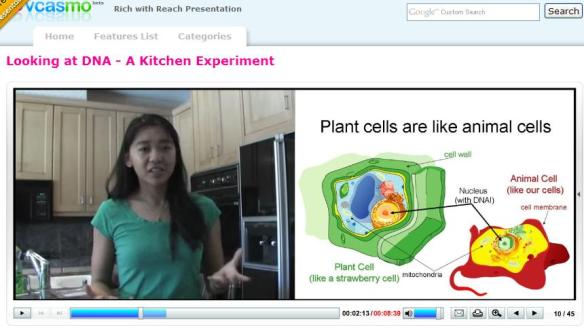
Your video plays alongside your slides, which is rather useful for a demonstration.
Of course, there are other presentation alternatives, some of which I’ve previously written about here. And another one I need to do some work on being Prezi.
It’s reassuring when you chance upon something that affirms what you’ve set out to do. That happened to me today when I came across “10 internet technologies that educators should be informed about“.Yep, this is part of what I’m doing, identifying the useful stuff for educators, and providing appropriate application with examples.
e.g.